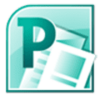Easily edit your photos and more with this program, featuring a lot of intuitive tools
Easily edit your photos and more with this program, featuring a lot of intuitive tools
Vote: (19 votes)
Program license: Free
Developer: Samsung Electronics Co. Ltd.
Works under: Windows
Vote:
Program license
(19 votes)
Free
Developer
Samsung Electronics Co. Ltd.
Works under:
Windows
Pros
- Simple design based on Windows photo viewer
- Simple but common and important editing tools included here
Cons
- Virtually no advanced features to speak of whatsoever
PhotoEditor For Windows 10 is a photo editing program designed for everyone. The software allows users to apply basic edits to their image files. To keep things simple, advanced editing features remain absent from the program. An individual with no editing experience could pick up the software and edit their photos in seconds. Design language is borrowed from the Windows photo viewer, making this program quite familiar for most users.
A Simple Program That Makes Photo Editing A Breeze
Users work with one photo at a time in the program. After loading in a photo, various editing options become available. This includes Resize, Rotate, Crop, Color, Effect, and Decoration. Applying color shifts, simple effects, and filters couldn't be easier in PhotoEditor For Windows 10. In the program, a variety of different suboptions are included once a given edit option is chosen.
All of these editing options work as intended for a given photo. Users won't find any other editing tools in the software, and that's by design. Therefore, anyone and everyone can learn how to use the program in minutes. The program doesn't suffer from notable performance issues or bugs. Edited photos can be saved to a preferred location on the PC once completed.
Should You Download PhotoEditor For Windows 10?
In the end, PhotoEditor For Windows 10 succeeds on all fronts. It's a simple and unencumbered photo editing software for everyone. Individuals that like to edit photos down to granular details should look elsewhere. On the other hand, people that like to make quick edits will love this particular software. A better basic photo editor might not be available for Windows 10 users.
Pros
- Simple design based on Windows photo viewer
- Simple but common and important editing tools included here
Cons
- Virtually no advanced features to speak of whatsoever